Generating API collection
JS Recon can generate an API collection using three different methods:
The resultant file can be imported into an API client, but the generation method differs, which means that these files serve different purposes.
Using the strings module
The strings module iterates over all the strings found in the JS files, and matches them against the known URL and path patterns. This means that this could get more URLs, but it also means that it would have a lot of false positives.
Using the strings module has the benefit that it can be used against any target regardless of the framework it runs on. However, it is not as accurate as the map module.
To generate an API collection using the strings module, use the following command:
js-recon strings -d output/<domain> -e --openapi
Make sure to pass the -e/--extract-urls flag to the strings module when passing --openapi or -p/--permutate flag.
This will generate a file called extracted_urls-openapi.json in the current working directory. This can be imported into an API client or can be previewed on the swagger viewer.
This file can be used to fuzz the API hosts for valid endpoints.
Most API clients have the option to run the collection. You can modify the {{baseUrl}} placeholder to the API host you want to fuzz.
Using the map module
This is one of the most powerful features of JS Recon. It can reconstruct most of the API calls found in the JS files, and is being continuously updated. It is also the most accurate method, but it is not as flexible as the strings module.
To generate an API collection using the map module, use the following command:
js-recon map -d output/<domain> -t next --openapi
This will iterate through the JS files and try to reconstruct all the API requests. The requests will also be displayed on the screen like the following;
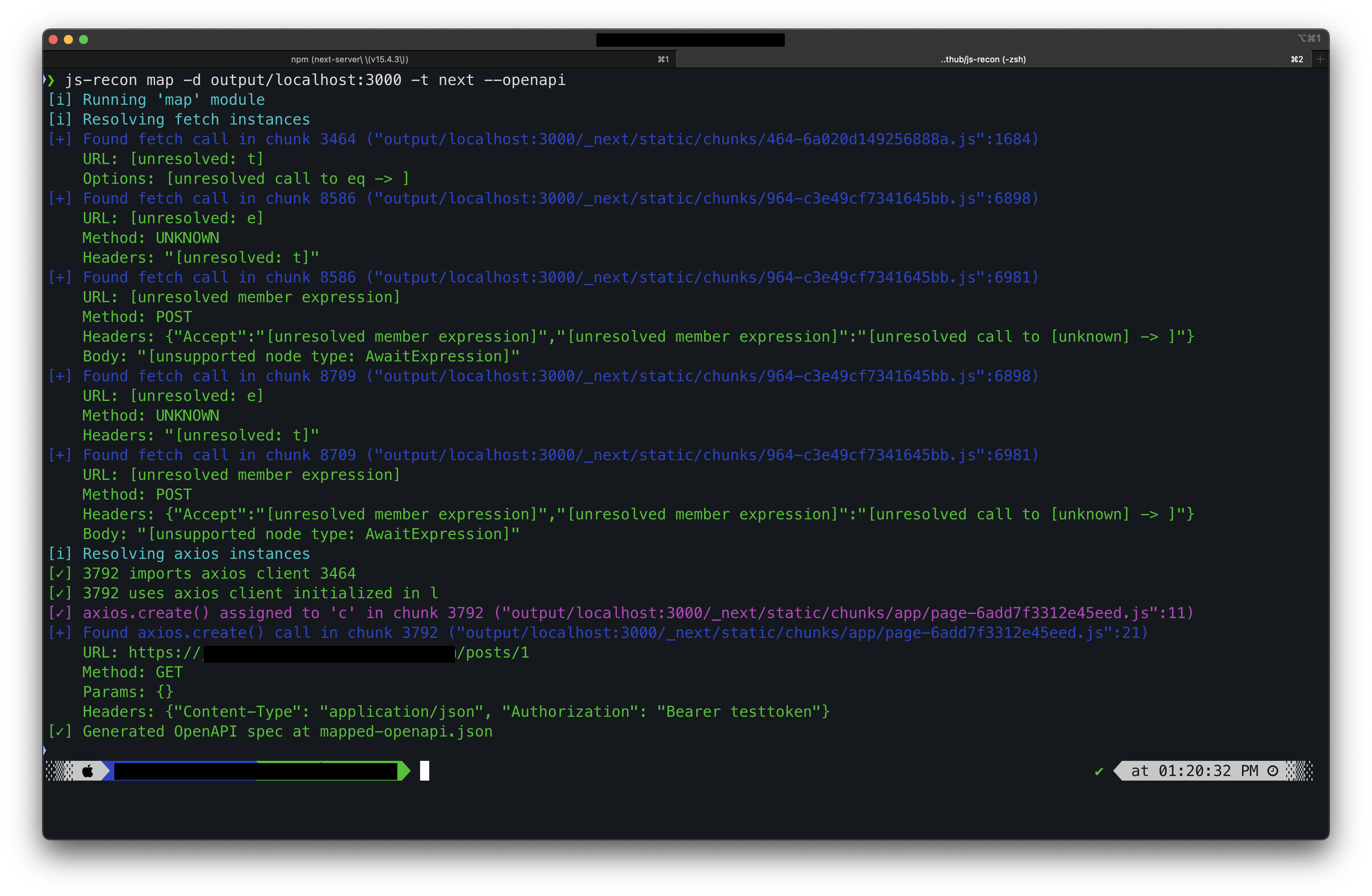
The above screenshot shows the output for the above command run on a Next.js app. The tool has successfully found the API requests and reconstructed them. The unresolved fetch() calls are the calls responsible for dynamically loading the site components, and are usually not very interesting to deep dive in.
This will generate a file called mapped-openapi.json in the current working directory. This can be imported into an API client or can be previewed on the swagger viewer.
The errors displayed in the Swagger viewer are not a cause for concern. They are caused because the tool is not able to resolve the variables, or the app is using the body with unexpected methods. They can be ignored.
This file is more accurate than the strings module, but it is not as flexible as the strings module. Most of the time, the variables will not be resolved and instead will be left as a placeholder. These can be either guessed or manually resolved.
The guides "Reversing fetch()" and "Reversing axios" walk through how you can manually reverse engineer the requests using the interactive mode.
These guides can be useful when complex variables are not resolved by the map module.
Using the run module
To integrate everything into just one command, the pentester can add the flags to the run module to generate an API collection.
The flag for the strings module to generate an API collection is not available, as it is one of the features that a pentester familiar with the tool would use.
The run module can generate an API collection using the map module. The following is the command to generate an API collection using the run module:
js-recon run -u <url> --map-openapi
This will generate a file called mapped-openapi.json in the current working directory.